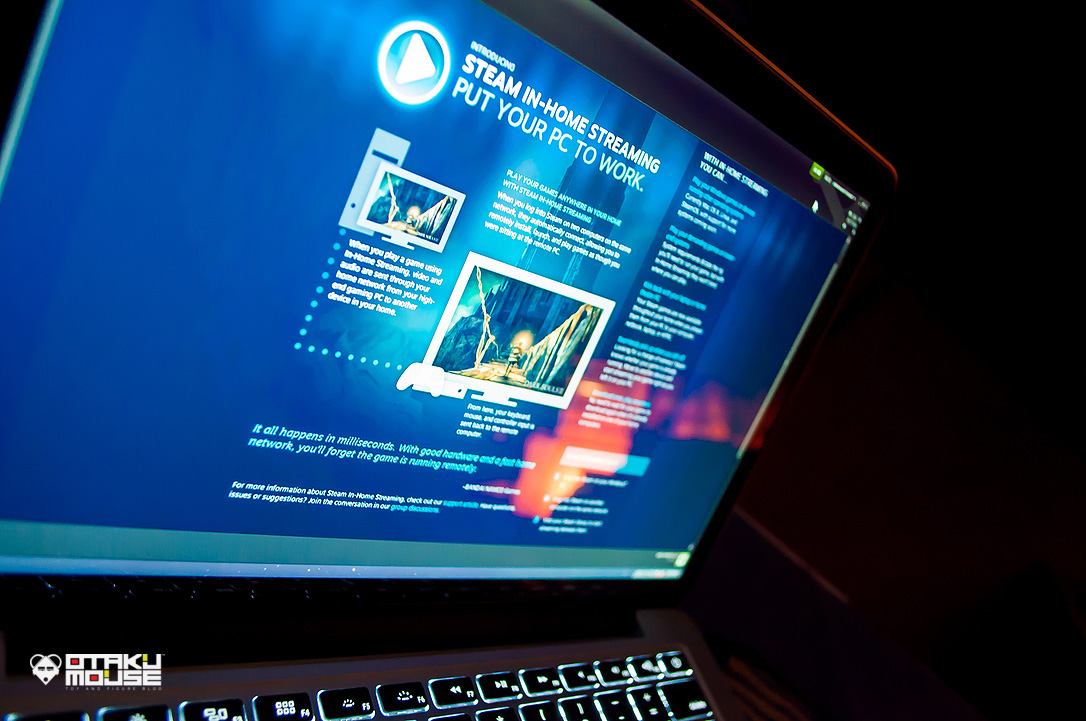This Steam feature was released a month ago but just in case you don’t know what it is – it basically gives you the ability to “stream” your games from your “source gaming PC” to any computer connected in your network – and yep, including a MAC! This is a pretty cool feature because it lets you play your games anywhere in your household. Also, because of this feature, you can now bring your PC gaming in your living room! Here’s a couple of snapshots of how it works. Tested it on my 13” Macbookpro retina and it works great. All of my games are playing in 60fps – just like if I’m on PC. Heavy processing is being handled by my gaming PC so I don’t need to worry about my MAC overheating :P Good job Steam for this awesome feature!
Couple of notes: – You can set up your preferred streaming quality in Steam’s preferences. 3 options are available. Fast, Balanced, and Beautiful. “Fast” is like the lowest streaming resolution. “Balanced” is well – balanced for speed and visuals. “Beautiful” is the highest settings – same resolution streaming from your source gaming PC. – You should have a good network connection. – The Steam software on your source gaming PC and client PC/MAC/Laptop must be under the same network. – You can even stream your Windows desktop both on a remote MAC or PC!